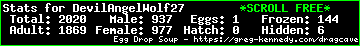Help?
Attachment Help >< Pretty Please
- DevilAngelWolf27
- Rank 4 - Raccoon Mario

- Posts: 120
- Joined: Tue Oct 21, 2014 5:10 pm
Attachment Help >< Pretty Please
So I have two different patterns I'm trying to post .pdfs for, one I did for a Christmas Gift again, and also the Pattern Request for the Final Fantasy Bookmark viewtopic.php?f=15&t=15230 but every time I go to upload the .pdf the post just resets itself to blank. I know pictures upload just fine, it's just the .pdfs that are giving me an issue.
Help?
Help?
- Eliste
- Rank 10 - Cape Mario

- Posts: 1007
- Joined: Wed Mar 16, 2011 3:41 pm
- Contact:
Re: Attachment Help >< Pretty Please
Could it be the size that's an issue?
Also, maybe there's a fix in this thread? viewtopic.php?f=8&t=4668
Also, maybe there's a fix in this thread? viewtopic.php?f=8&t=4668
- DevilAngelWolf27
- Rank 4 - Raccoon Mario

- Posts: 120
- Joined: Tue Oct 21, 2014 5:10 pm
Re: Attachment Help >< Pretty Please
It might be, but I don't know how to shrink down a .pdf >.< and sadly that thread isn't able to help meEliste wrote:Could it be the size that's an issue?
Also, maybe there's a fix in this thread? viewtopic.php?f=8&t=4668
-
cirestan
- Rank 4 - Raccoon Mario

- Posts: 109
- Joined: Thu Jul 10, 2014 4:11 am
Re: Attachment Help >< Pretty Please
Alrighty, here is a work around.
Open your PDF, and take a screen shot (Ctrl + Print Scrn).
Paste the screen shot into any graphic program, Microsoft Paint or the Mac equivalent. (Ctrl + V)
Crop out the window borders, menus, tabs, etc...
Save as a JPG or PNG.
Post that.
Open your PDF, and take a screen shot (Ctrl + Print Scrn).
Paste the screen shot into any graphic program, Microsoft Paint or the Mac equivalent. (Ctrl + V)
Crop out the window borders, menus, tabs, etc...
Save as a JPG or PNG.
Post that.
Visit my Etsy Store "A Stitch 'N' Crime"
https://www.etsy.com/shop/AStitchNCrime
Visit my OTHER Etsy Store "Rescued Art Shop"
https://www.etsy.com/shop/RescuedArtSho ... _shop_menu
https://www.etsy.com/shop/AStitchNCrime
Visit my OTHER Etsy Store "Rescued Art Shop"
https://www.etsy.com/shop/RescuedArtSho ... _shop_menu
- DevilAngelWolf27
- Rank 4 - Raccoon Mario

- Posts: 120
- Joined: Tue Oct 21, 2014 5:10 pm
Re: Attachment Help >< Pretty Please
I feel so dumb, never even thought of that. I was able to reduce the size and got it to post, but I'm definitely going to keep this in mind for bigger projects. Thank you!cirestan wrote:Alrighty, here is a work around.
Open your PDF, and take a screen shot (Ctrl + Print Scrn).
Paste the screen shot into any graphic program, Microsoft Paint or the Mac equivalent. (Ctrl + V)
Crop out the window borders, menus, tabs, etc...
Save as a JPG or PNG.
Post that.
I do believe this was the issue, since when I was able to shrink it down it let me attach it. Thank you as well!Eliste wrote:Could it be the size that's an issue?
You people are awesome!